Creating a beautiful book cover is more than just an artistic endeavor; it’s a critical element in the publishing process that can significantly impact your book’s success. In the crowded marketplace of today’s publishing world, where thousands of new titles are released daily, your book cover often serves as the first point of contact between your story and a potential reader. This initial impression can decide whether someone chooses to pick up your book or scroll past it, making the cover arguably one of the most important marketing tools at your disposal.
A book cover is not merely an aesthetic choice but a strategic one. It’s a visual representation of your story, a silent communicator that conveys your book’s tone, genre, and themes within seconds. Imagine your cover as a handshake—firm, confident, and welcoming. It’s your introduction to the reader, and just like in real life, first impressions are crucial. A poorly designed cover can lead to your book being overlooked, no matter how compelling the content within may be. On the other hand, a well-crafted cover can captivate, intrigue, and persuade readers to dive into the pages you’ve painstakingly written.
Whether you are an indie author carving out your path in the literary world or a writer working with a traditional publisher, the importance of a striking cover cannot be overstated. For indie authors, the book cover is particularly crucial because you are often competing with well-established authors who have larger marketing budgets and teams of designers at their disposal. A captivating cover levels the playing field, giving your book a fighting chance to stand out in online marketplaces and on bookstore shelves. For those working with traditional publishers, while you might have professional designers at your disposal, it’s still essential to have a clear vision of what you want your cover to convey. Your input can ensure that the final product aligns with your story and appeals to your intended audience.
Designing a book cover that grabs attention and resonates with your target audience involves a thoughtful and methodical approach. It’s not just about choosing pretty pictures or trendy fonts; it’s about crafting a cover that authentically represents your book’s content and appeals to the readers you want to attract. This process involves understanding your genre, researching successful covers in that genre, brainstorming unique concepts, and selecting the right visual elements to bring your ideas to life.
This blog post will guide you through 10 essential steps to design a stunning book cover. These steps will take you from the initial planning stages to the final tweaks that make your cover shine. You’ll learn how to identify the key elements of successful book covers in your genre, how to translate the themes of your book into visual motifs, and how to choose the right fonts, colors, and imagery that not only catch the eye but also tell a story. We’ll also explore how to create a balanced and aesthetically pleasing layout, why it’s important to get feedback from others, and how to make those final adjustments that can elevate your cover from good to great.
By the end of this guide, you’ll have a comprehensive understanding of what it takes to create a book cover that not only stands out on both digital and physical shelves but also resonates with your readers, inviting them to explore the world you’ve created within your book. Whether you’re tackling the design yourself or collaborating with a professional, these 10 steps will empower you to make informed decisions that result in a cover that’s not just beautiful but also strategically designed to captivate and convert potential readers into devoted fans.
Understanding Your Genre and Target Audience
Understanding your target audience is a critical first step in creating a book cover that resonates and attracts the right readers. Your cover should immediately communicate your book’s genre, tone, and content, appealing directly to the preferences and expectations of your target market. To achieve this, thoroughly researching and analyzing successful book covers within your genre is essential. Start by browsing bestseller lists, online bookstores, and even local libraries to see what stands out. Pay attention to common design elements like color schemes, typography, and imagery that are popular among books similar to yours. These trends can offer valuable insights into what your potential readers find appealing.
Gathering inspiration from these sources doesn’t mean copying existing designs, but rather understanding the visual language that resonates with your audience. Consider what emotions or themes you want your cover to evoke, and how similar books convey these through their covers. By studying what works and what doesn’t, you can craft a cover that not only fits within the genre but also offers something unique that sets your book apart. Ultimately, understanding your target audience and drawing inspiration from successful examples will help you design a book cover that captures attention and entices readers to explore your story.
Cover Style & Design
Creating a book cover that captivates your target audience requires a strategic approach, blending creativity with careful planning. Each element of the cover should work together harmoniously to not only catch the eye but also convey the essence of your book. By following these steps in the right order, you can design a cover that stands out in both digital and physical spaces, making a strong first impression.
Choose a Cover Style
The first step in the design process is deciding on the cover style that best suits your book’s tone and content. This choice is foundational, as it sets the visual tone for the entire design. Consider the message your book conveys and how you want readers to perceive it at first glance. For example, a minimalist style might be appropriate for a contemporary novel, focusing on simplicity and clean lines to evoke a modern feel. On the other hand, an illustrative style might be better suited for a fantasy novel, allowing for detailed artwork that brings the story’s world to life. Photographic covers are often used for non-fiction or biographies, where real-life imagery can add authenticity and immediacy. Your cover style should align with the expectations of your genre while also giving a hint of your book’s unique flavor.
I like to use Canva to create my book covers. Canva is an excellent tool for creating book covers due to its user-friendly interface, making it accessible even for those with little design experience. It offers a vast library of customizable templates, allowing you to quickly create professional-looking covers that suit your book’s genre and style. Additionally, Canva provides a wide range of design elements, including fonts, images, and graphics, making it easy to craft a unique and visually appealing cover without needing advanced design skills.
Select Images and Graphics
Once you’ve chosen a cover style, the next step is to select images and graphics that align with that style. High-quality visuals are essential, as they form the backbone of your cover’s appeal. Depending on your style choice, you might opt for stock photos, custom illustrations, or a combination of both. If you’re using stock images, ensure they are of high resolution and relevant to your book’s content. Custom illustrations, while more expensive, offer the advantage of being tailored specifically to your story, making your cover truly one-of-a-kind. Whether you choose photos or illustrations, the key is to select images that not only look good but also resonate with the themes and emotions of your book.
Pick Appropriate Fonts
The typography you choose plays a crucial role in how your cover is perceived. Fonts should be both readable and reflective of your book’s genre and mood. For example, a thriller might use bold, sans-serif fonts to convey tension and urgency, while a romance novel might benefit from elegant, flowing scripts that evoke a sense of warmth and emotion. It’s important to strike a balance between creativity and readability; your text should be clear and legible, even in thumbnail sizes. Consider using no more than two or three different fonts to maintain a cohesive and uncluttered design.
Create a Compelling Title Design
The title is the focal point of your cover, so it’s crucial to design it in a way that grabs attention immediately. Ensure that the title is prominent and easy to read at a glance. The placement, size, and style of the title should make it stand out without overwhelming the other elements on the cover. Consider how the title interacts with the images and graphics—there should be a synergy that draws the viewer’s eye naturally to the title. This is especially important in online marketplaces where potential readers may only see your cover as a small thumbnail.
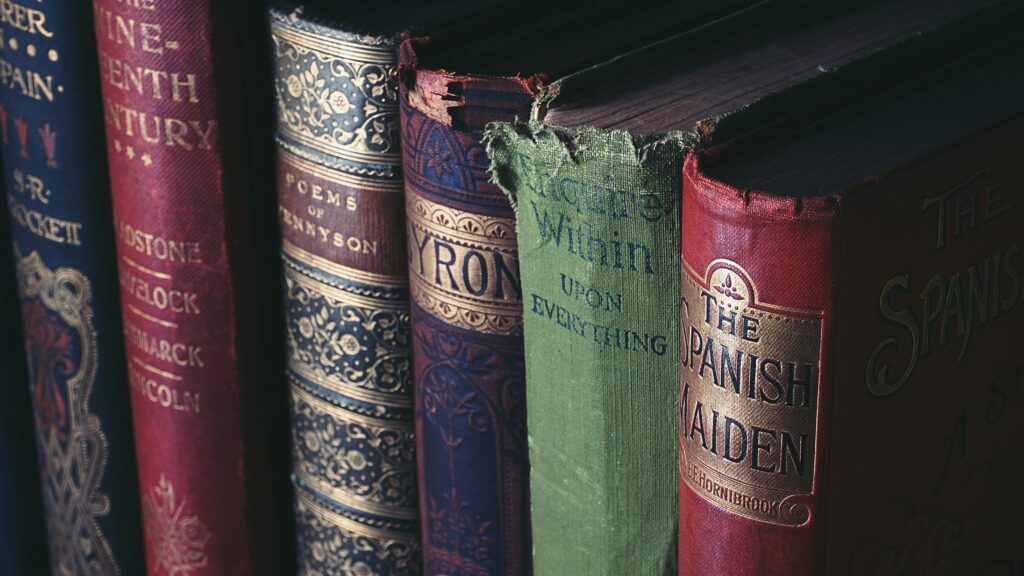
Design for the Full Cover
A book cover is more than just the front image—it includes the back cover and spine as well. When designing, keep the full cover in mind. The spine and back cover are just as important as the front, especially for physical books displayed on shelves. The spine should feature your title and author name clearly, while the back cover often includes a blurb, author bio, and possibly review quotes. Ensure that these elements are well-organized and that the layout is balanced. The overall design should be cohesive, with each part of the cover complementing the others.
Include Essential Text
In addition to the title, your cover should include all necessary text elements. This typically includes the subtitle (if any), the author’s name, and any endorsements or review quotes that can add credibility. The text should be positioned strategically so that it enhances rather than detracts from the overall design. For instance, a well-placed author name can become part of the visual appeal, while an endorsement or review quote can serve as a persuasive element that encourages readers to explore further.
Consider Color Scheme
Color is a powerful tool in design, capable of evoking emotions and setting the mood for your book. When choosing a color scheme, consider the genre and tone of your book. For example, dark, muted colors might be appropriate for a suspenseful thriller, while bright, vibrant hues could work well for a lively children’s book. The color palette should also be consistent with the cover style you’ve chosen. Aim for a cohesive look where the colors complement the images, graphics, and text.
Pay Attention to Contrast
Finally, ensure there is sufficient contrast between the text and the background to maintain readability. Without enough contrast, even the most beautifully designed cover can become difficult to read, particularly in smaller sizes. High contrast between the title and background can make the text pop, while lower contrast might be used for subtler elements like the author name or subtitle. Test your design at various sizes to ensure it remains clear and effective, whether it’s viewed as a full-sized paperback or a tiny thumbnail online.
By carefully considering each of these steps and how they interact, you can create a book cover that is not only visually stunning but also strategically designed to attract your target audience and convey the essence of your story.
Formatting, Editing, and Saving Your Book Cover
Once you’ve designed your book cover, the next crucial steps are formatting, editing, and saving your files correctly. These steps ensure that your cover looks professional and meets the technical specifications required by self-publishing platforms or printers.
First, make sure to follow specific formatting requirements, especially if you’re self-publishing. Platforms like Kindle Direct Publishing (KDP) have detailed guidelines for cover dimensions, bleed areas, and file types. Adhering to these standards is essential to avoid issues during the upload process.
Proofreading all text on the cover is equally important. Typos or errors can detract from your book’s professionalism and credibility. Have others review the cover to catch any mistakes you might have missed and to gather feedback on the overall design.
Creating multiple versions of your cover can be beneficial. Testing these versions with your target audience through online polls or focus groups helps determine which design resonates best. This step allows you to make informed decisions before finalizing the design.
When saving your final design, ensure it’s in high resolution (usually 300 dpi) and in the correct format, such as PDF or JPEG, as required by your publisher or printer. Additionally, save your cover in various sizes, ensuring it looks good both as a full-size image and as a thumbnail for online stores.
Lastly, create book mockups using your completed cover file. Mockups allow you to visualize how your cover will look in physical form or on a digital device, providing a final quality check before publishing. By following these steps, you’ll be well-prepared to present your book with a cover that looks polished and professional in any format.
Designing a book cover that truly represents your story and appeals to your target audience is an art form that requires careful consideration, creativity, and attention to detail. By following the 10 steps outlined in this guide, you can create a cover that catches the eye and resonates with readers, drawing them into the world you’ve crafted within your pages.
As you finalize your cover, remember that it should be a reflection of your book’s essence. It’s the first impression readers will have, so it should be both visually striking and true to the story inside. A well-designed cover can set your book apart in a crowded market, drawing readers in and enticing them to explore further.
Creating a beautiful book cover is a process that combines creativity, strategy, and refinement. By following these 10 steps, you’ll be well on your way to designing a cover that not only stands out but also connects with your audience on a deeper level. Whether you’re doing it yourself or working with a professional designer, these guidelines will help you create a cover that enhances your book’s appeal and contributes to its success. Remember, your cover is your book’s ambassador to the world—make it count!
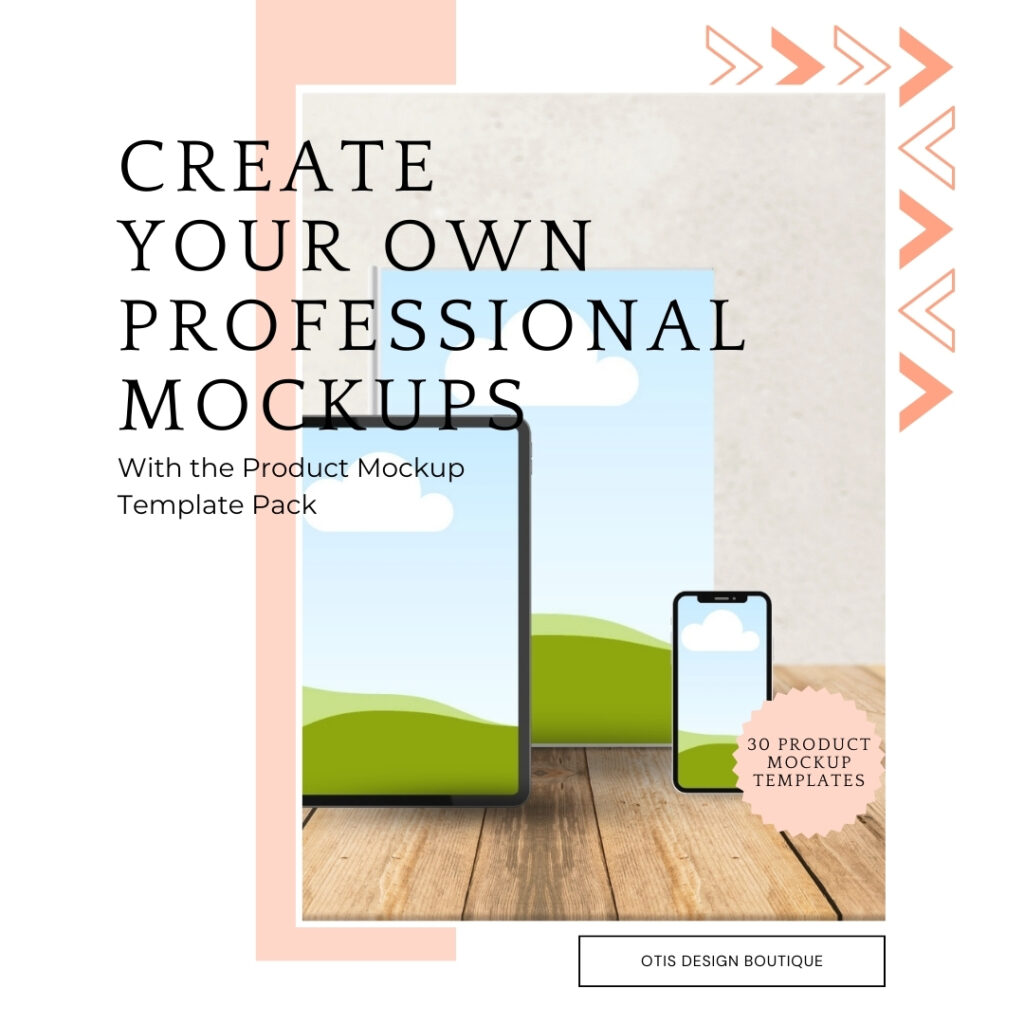
Find all the tools you need to create your book or ebook
Create your book or ebook with ease using our book creation tools. Get them now in the digital shop.
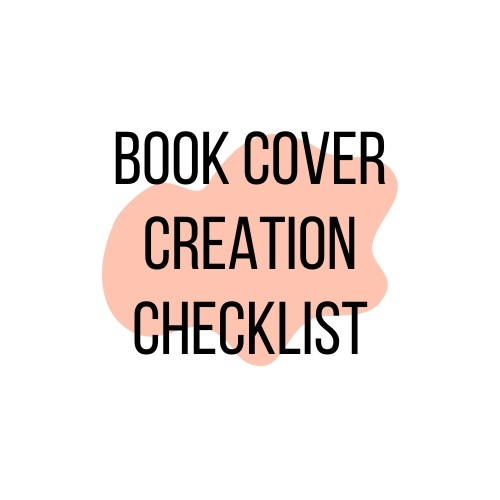

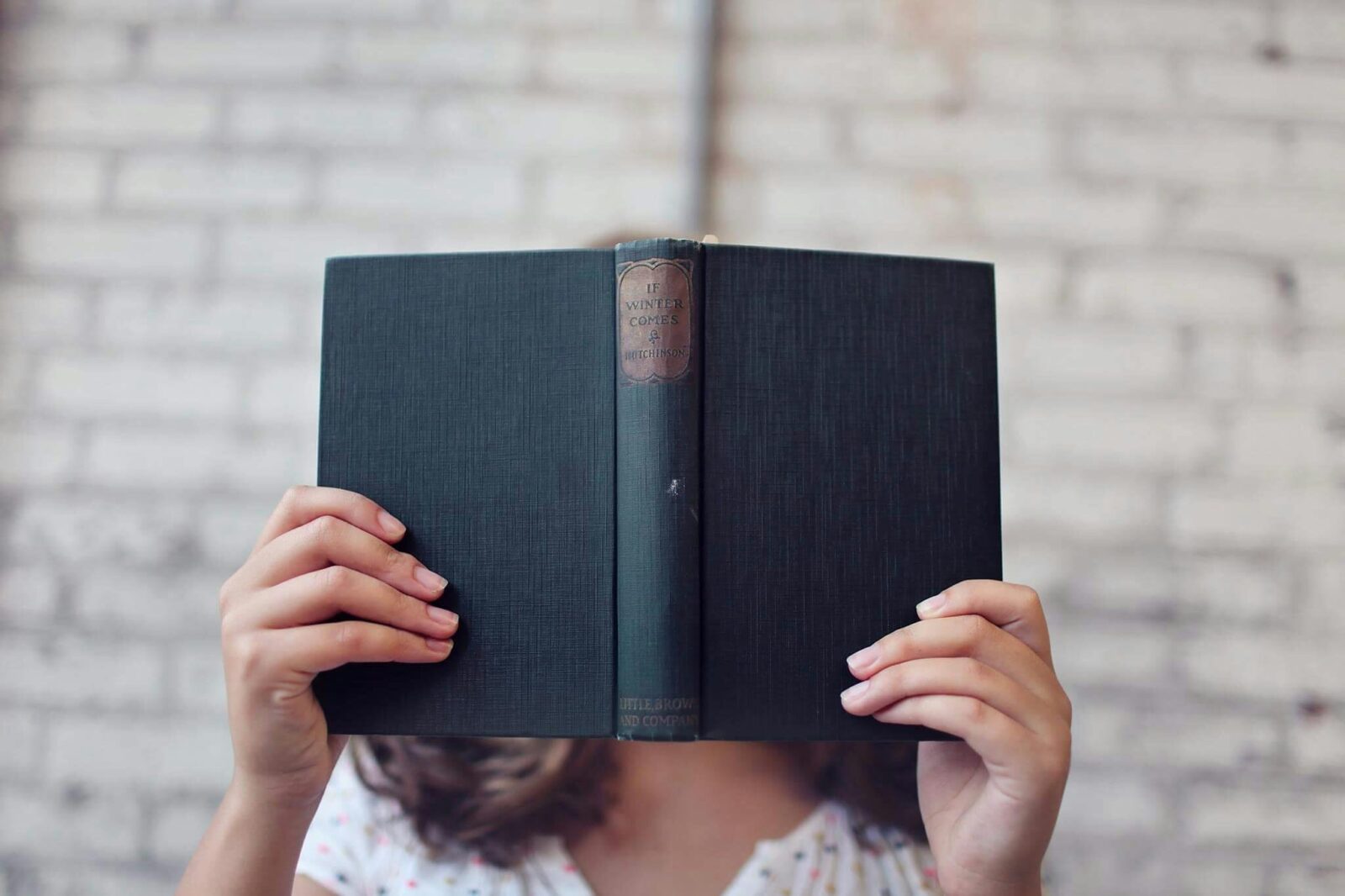
Leave a Reply