Writing can be an incredibly rewarding but equally challenging endeavor. Whether you’re penning your first novel, drafting a blog post, or working on academic papers, the right tools can make a world of difference. In this article, we’ll explore the best free writing tools that can help you write more effectively and efficiently.
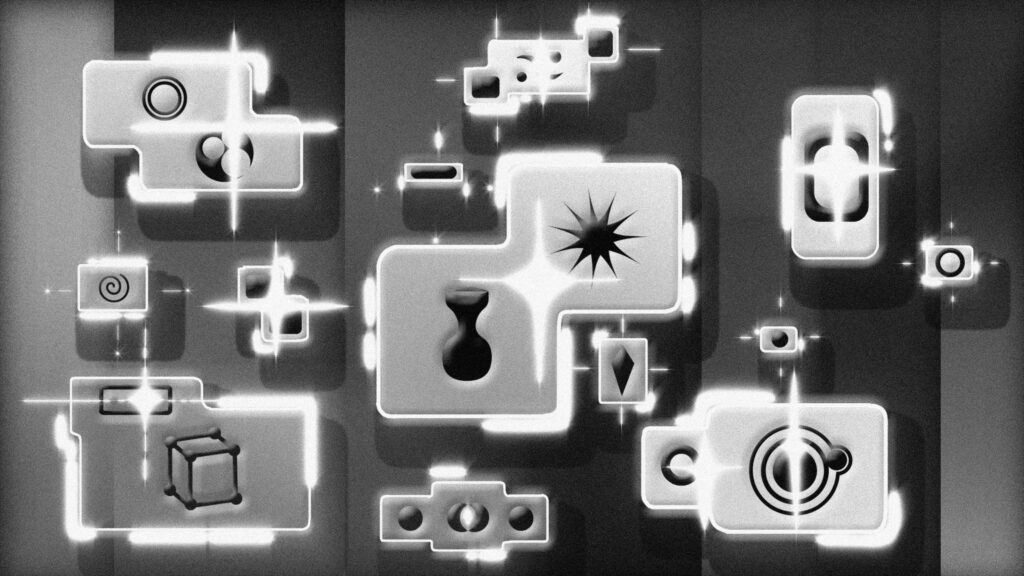
Free Tools for Writers and Creators
Grammar and Spelling Checkers
Grammarly
Grammarly is a must-have for any writer. It not only checks your spelling but also provides suggestions for improving your grammar and style. The free version offers comprehensive basic checks, while the premium version dives deeper into advanced grammar rules.
Hemingway Editor
If you’re looking to simplify your writing and make it more readable, Hemingway Editor is your go-to tool. It highlights complex sentences and common errors, helping you craft clear, concise prose.
Writing and Editing Software
Google Docs
Google Docs is a versatile, cloud-based word processor that allows for easy collaboration. Its real-time editing features make it perfect for team projects or getting feedback on your work.
Scrivener
Although the full version of Scrivener isn’t free, there’s a trial version that offers enough features to understand its powerful organizational capabilities. It’s particularly useful for long projects like novels or research papers.
Distraction-Free Writing
FocusWriter
FocusWriter offers a full-screen, distraction-free writing environment. It’s perfect for writers who need to shut out all the noise and focus solely on their words.
Calmly Writer
Calmly Writer is another excellent tool for distraction-free writing. It offers a minimalistic interface, helping you concentrate on your writing without any distractions.
Note-Taking Tools
Evernote
Evernote is a highly flexible note-taking tool that lets you capture ideas, organize notes, and even collaborate with others. Its free version provides ample storage and organizational features.
Microsoft OneNote
Microsoft OneNote is a powerful note-taking app that integrates seamlessly with other Microsoft Office tools. It’s great for organizing research, brainstorming, and managing projects.
Mind Mapping and Organization
XMind
XMind is a robust mind mapping tool that helps you visualize your ideas and structure your writing projects. It’s particularly useful for planning complex stories or organizing large amounts of information.
MindMeister
MindMeister is another excellent mind mapping tool that’s easy to use and offers collaborative features. It’s great for brainstorming sessions and organizing your thoughts.
Research and Citation Tools
Zotero
Zotero is a free tool that helps you collect, organize, cite, and share research. It’s essential for academic writing, ensuring you properly manage your sources and citations.
Mendeley
Mendeley is another popular research tool that helps you manage and share research papers. It also provides a platform for discovering new research relevant to your field.
Plagiarism Checkers
SmallSEOTools
SmallSEOTools offers a free plagiarism checker that ensures your content is original. It’s a quick and easy way to check for duplicate content before publishing your work.
Quetext
Quetext is another effective plagiarism checker with a simple interface. It’s useful for ensuring the originality of your writing and avoiding any inadvertent plagiarism.

Collaboration Tools
Slack
Slack is a powerful collaboration tool that allows for real-time communication and file sharing. It’s perfect for writing teams or any group project that requires constant communication.
Trello
Trello is a project management tool that helps you organize tasks and collaborate with others. It’s great for managing writing projects, setting deadlines, and tracking progress.
Markdown Editors
Reedsy
Reedsy offers a free formatting website where you can build your book or ebook step by step for publishing. It provides tools for making front-end pages such as title pages, copyright pages, and table of contents, along with back-end pages for resources or book promotions. You can also insert images and documents into your books.
Reedsy also allows you to customize fonts, styles, and spacing to give your book a professional look. Reedsy’s user-friendly interface simplifies the formatting process, saving you time and effort on creating a polished final product. Additionally, you can preview your book at any stage to ensure everything looks just right before publication.
Dillinger
Dillinger is a cloud-enabled, mobile-ready Markdown editor. It’s perfect for writers who prefer working with Markdown for its simplicity and versatility.
Typora
Typora is a minimalist Markdown editor that provides a seamless writing experience. It’s great for those who want a clean and distraction-free interface for writing in Markdown.
E-book Creation Tools
Calibre
Calibre is a free and open-source e-book management tool. It’s perfect for converting your manuscripts into various e-book formats and managing your e-book library.
Sigil
Sigil is a free, open-source e-book editor for EPUB format books. It’s ideal for writers looking to self-publish their work in a professional format.
Kindle Create
Kindle Create is an app from Amazon KDP that lets you easily create both KPF and EPUB files of your books for publishing by uploading a PDF or DOCX file.
Blogging Platforms
WordPress
WordPress is one of the most popular blogging platforms in the world. Its free version offers extensive customization options and is perfect for both beginners and seasoned bloggers.
Medium
Medium is a great platform for writers looking to reach a wide audience. It’s easy to use and offers a built-in readership, making it ideal for sharing your stories and articles.
Social Media Management
Buffer
Buffer is a social media management tool that allows you to schedule posts across various platforms. It’s perfect for writers who need to manage their social media presence efficiently.
Hootsuite
Hootsuite is another excellent social media management tool. Its free version provides enough features to manage multiple social media accounts and schedule posts effectively.
Social Platform Schedulers
Most social platforms now offer their own schedulers. These are great tools to help you post more consistently and gain insights on your shared content. The downside is that most of these do not post to multiple social platforms.
Productivity Tools
Todoist
Todoist is a powerful task management tool that helps you stay organized and productive. It’s great for managing writing deadlines and keeping track of your to-do lists.
Toggl
Toggl is a time-tracking tool that helps you monitor how much time you spend on different tasks. It’s perfect for writers who want to improve their productivity and time management skills.
There you have it—the best free writing tools that every writer and creator should have in their toolkit. These tools can help you improve your writing, stay organized, and boost your productivity. So, what are you waiting for? Give these tools a try and see how they can transform your writing process.
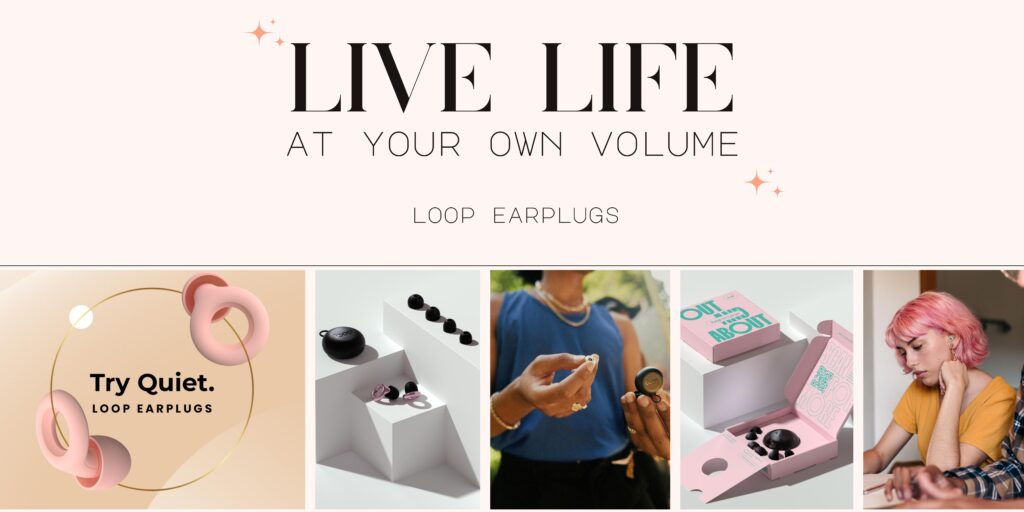

Leave a Reply